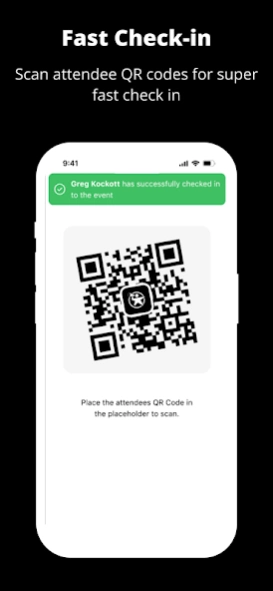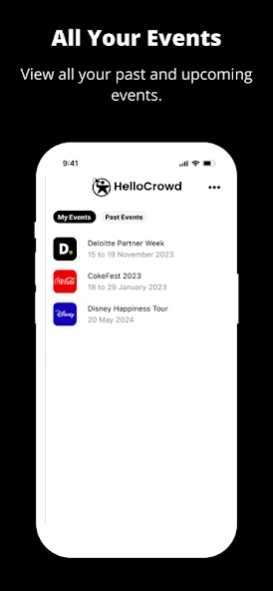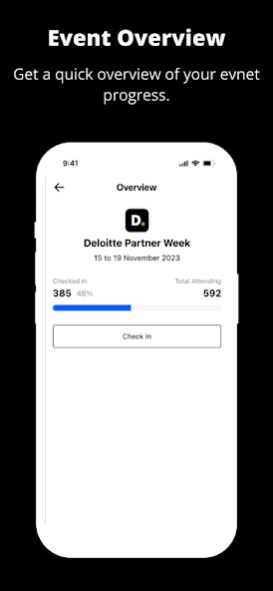HelloCrowd Onsite 1.0.6
Free Version
Publisher Description
HelloCrowd Onsite - HelloCrowd Onsite - Event Check-Ins App
HelloCrowd Onsite – Seamless Event Check-Ins
Join the next generation of event management with the new HelloCrowd Onsite App. Whether you're orchestrating a global conference or an intimate workshop, our app simplifies the check-in process, ensuring your event starts on the right note.
Key Features:
- Instant QR Code Check-In: Swiftly scan attendees' QR codes, offering them a hassle-free entry experience.
- Manual List Check-In: Prefer the traditional way? No problem. Browse your guest list and manually check off attendees.
- Real-time Attendance Overview: Stay updated with live check-in statistics. Know instantly how many guests have arrived and who's still on the way.
- Enhanced Session Management: Not just for main events! Handle session-specific check-ins to manage capacity and ensure every breakout is as impactful as your main gathering.
Dive into a world where event check-ins are not just a process but an experience. Download the HelloCrowd Onsite App now and redefine your event management game.
Note: You must have an active HelloCrowd Flex or Pro plan to make use of this app. Find out more at https://www.hellocrowd.net
About HelloCrowd Onsite
HelloCrowd Onsite is a free app for Android published in the Reference Tools list of apps, part of Education.
The company that develops HelloCrowd Onsite is HELLOCROWD, INC. The latest version released by its developer is 1.0.6.
To install HelloCrowd Onsite on your Android device, just click the green Continue To App button above to start the installation process. The app is listed on our website since 2024-04-23 and was downloaded 1 times. We have already checked if the download link is safe, however for your own protection we recommend that you scan the downloaded app with your antivirus. Your antivirus may detect the HelloCrowd Onsite as malware as malware if the download link to com.hellocrowd.onsite is broken.
How to install HelloCrowd Onsite on your Android device:
- Click on the Continue To App button on our website. This will redirect you to Google Play.
- Once the HelloCrowd Onsite is shown in the Google Play listing of your Android device, you can start its download and installation. Tap on the Install button located below the search bar and to the right of the app icon.
- A pop-up window with the permissions required by HelloCrowd Onsite will be shown. Click on Accept to continue the process.
- HelloCrowd Onsite will be downloaded onto your device, displaying a progress. Once the download completes, the installation will start and you'll get a notification after the installation is finished.